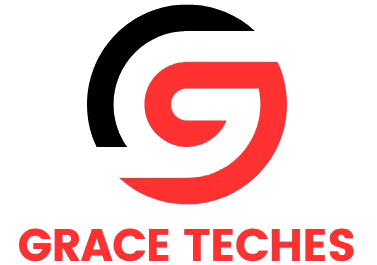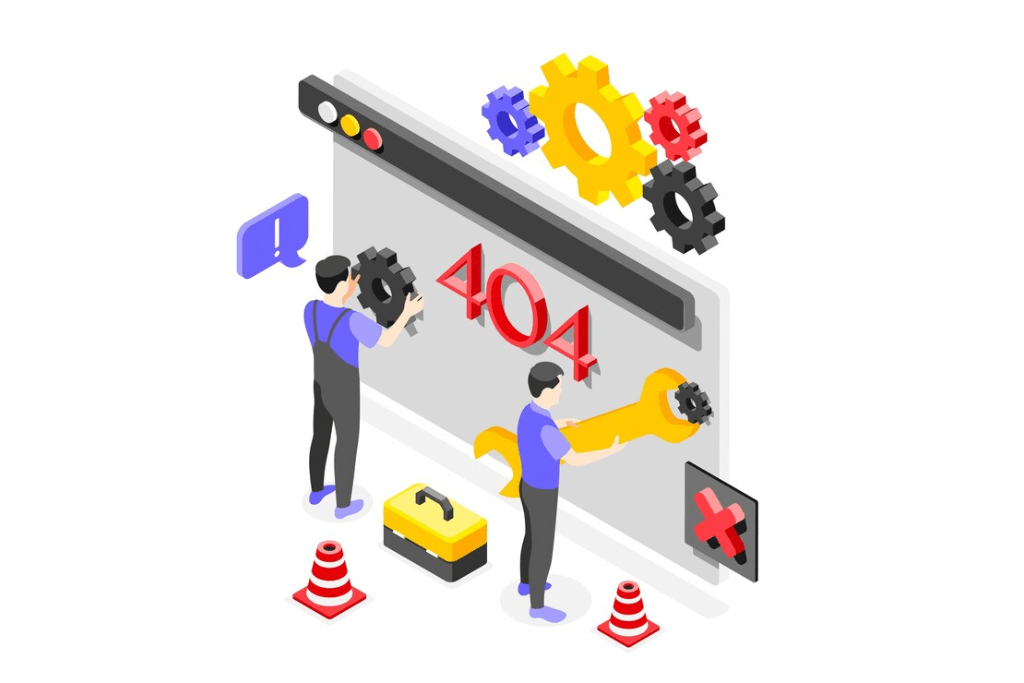What are Crawl Errors? And How to Fix Crawl Errors for SEO
Crawl errors are issues that search engines encounter when trying to access and index the pages of your website. These errors can significantly impact your site’s SEO performance, making it crucial to understand and fix them promptly. For businesses in Kerala looking to improve their online presence, addressing crawl errors is an essential aspect of effective SEO strategies. Whether you’re seeking SEO services in Kerala or working with an SEO expert in Kerala, this guide will help you understand and resolve crawl errors to enhance your website’s visibility and ranking.
Understanding Crawl Errors
Crawl errors occur when search engine bots, such as Google’s web crawlers, face obstacles in accessing and indexing your website’s pages. These errors can be categorized into two main types: site errors and URL errors.
Site Errors
Site errors affect your entire website and prevent search engines from accessing it altogether. These include:
- DNS Errors: Issues with your Domain Name System (DNS) can prevent search engines from finding your site.
- Server Errors: If your server is down or experiencing high traffic, it may not respond to search engine requests.
- Robots.txt Errors: Incorrectly configured robots.txt files can block search engines from crawling your site.
URL Errors
URL errors affect specific pages on your website. These include:
- 404 Errors: Occur when a page is not found. This usually happens if the page has been deleted or the URL has changed.
- Soft 404 Errors: Occur when a page returns a “not found” message but with a 200 (OK) status code.
- Access Denied: Occurs when search engines do not have permission to crawl the page.
How to Fix Crawl Errors
1. Fixing DNS Errors
DNS errors can be tricky, but they often stem from problems with your DNS provider. Ensure that your domain is correctly set up and there are no issues with your DNS settings. Contact your hosting provider if necessary to resolve these issues.
2. Addressing Server Errors
Server errors often occur due to high traffic or server misconfigurations. Here are some solutions:
- Increase Server Capacity: If your site experiences high traffic, consider upgrading your hosting plan to handle the load.
- Optimize Your Site: Reduce server load by optimizing your site’s code, compressing images, and using a Content Delivery Network (CDN).
- Check Server Configuration: Ensure your server settings are correct and that there are no conflicts.
3. Correcting Robots.txt Errors
Your robots.txt file directs search engines on how to crawl your site. An incorrectly configured robots.txt file can block search engines from accessing important pages. To fix this:
- Review Your Robots.txt File: Ensure that it does not block essential pages.
- Use Robots.txt Testing Tools: Google Search Console offers tools to test your robots.txt file and identify issues.
4. Resolving 404 and Soft 404 Errors
404 errors can frustrate both users and search engines. Here’s how to fix them:
- Redirect Deleted Pages: Use 301 redirects to send traffic from deleted or moved pages to relevant existing pages.
- Update Internal Links: Ensure that all internal links point to the correct URLs.
- Fix Broken Links: Regularly check for and fix broken links on your site.
5. Managing Access Denied Errors
Access denied errors occur when search engines cannot access certain pages. To resolve this:
- Check Permissions: Ensure that your website’s permissions allow search engines to crawl all necessary pages.
- Use Meta Tags Wisely: Avoid using the “noindex” meta tag on pages you want search engines to index.
Monitoring Crawl Errors
Regular monitoring is crucial to maintaining a crawl-error-free website. Here are some tools to help:
- Google Search Console: This tool provides detailed reports on crawl errors and helps you identify and fix them.
- SEO Tools: Tools like Screaming Frog and Ahrefs can crawl your site and identify issues that might cause crawl errors.
Conclusion
Crawl errors can significantly impact your website’s SEO performance. By understanding and addressing these errors, you can ensure that search engines can effectively access and index your site, improving your visibility and ranking. For businesses in Kerala looking to enhance their online presence, partnering with an SEO expert in Kerala or availing SEO services in Kerala can be instrumental in identifying and fixing these issues.
Regularly monitor your site for crawl errors, use the right tools, and implement the solutions discussed above to maintain a healthy, well-crawled website. By doing so, you’ll be on your way to better SEO performance and greater online success.